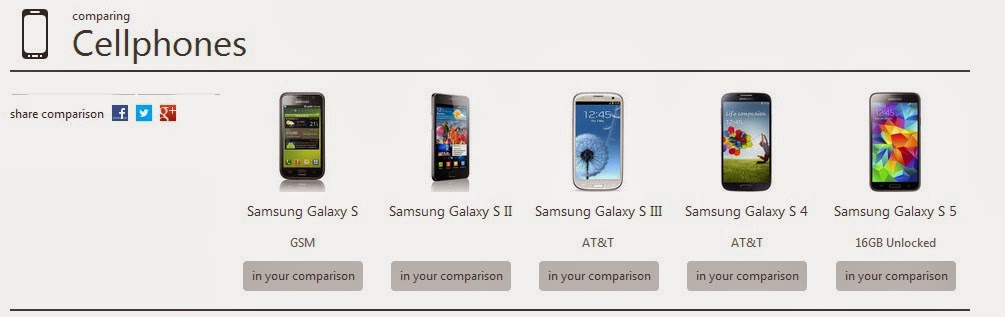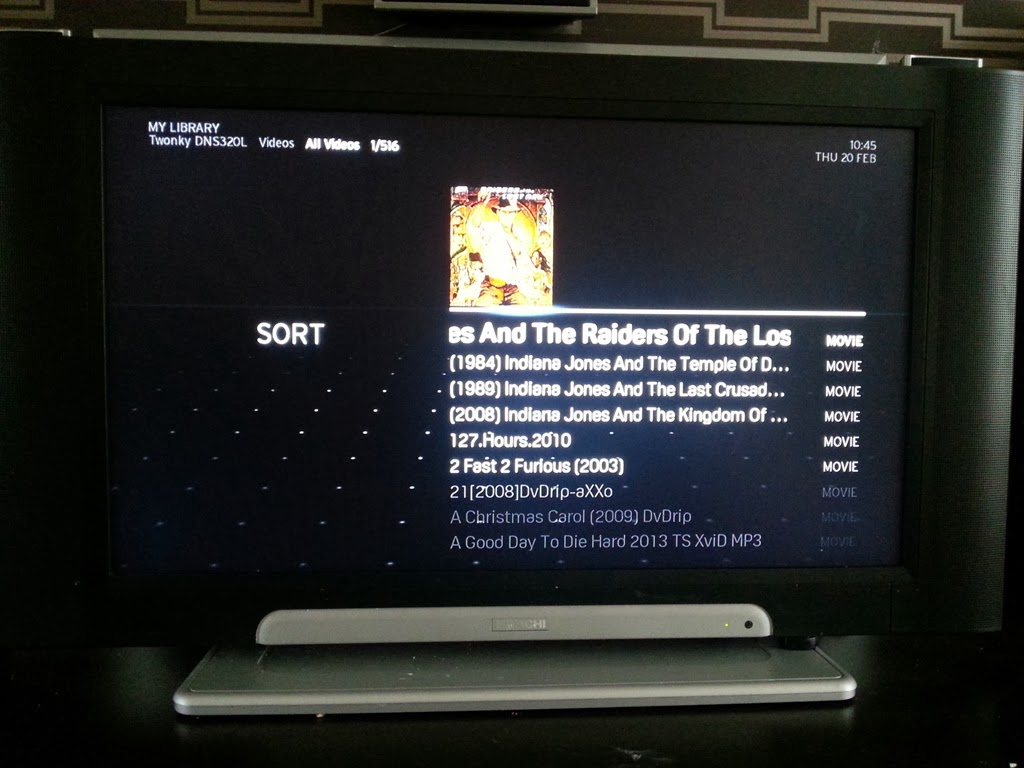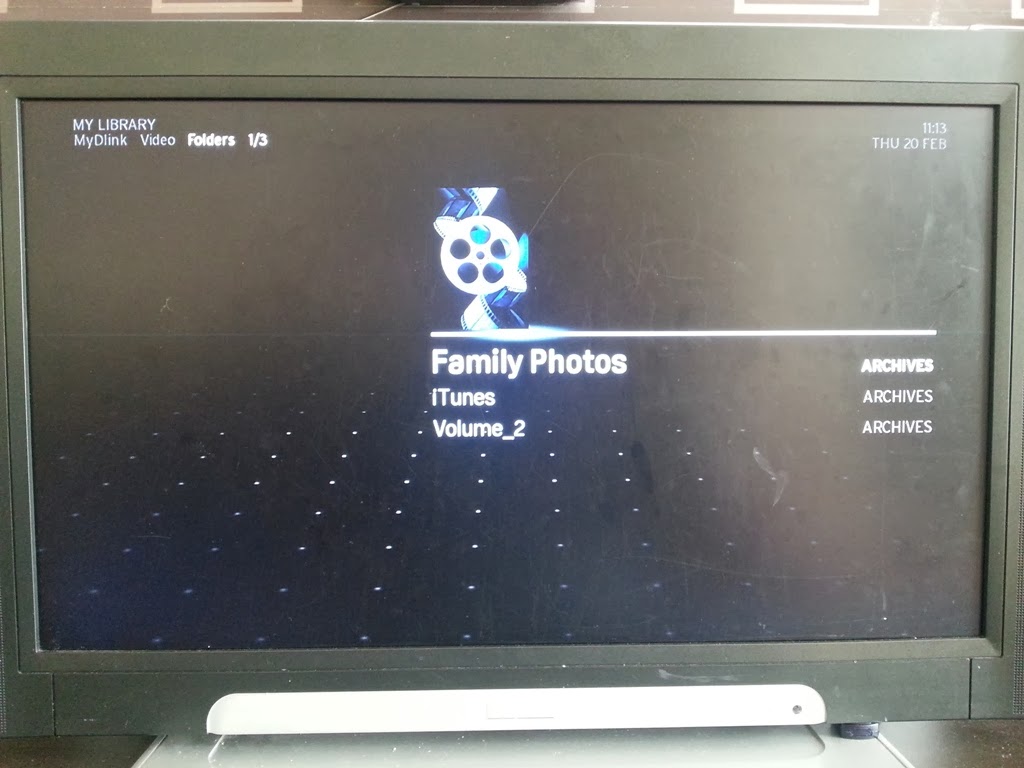Installed Twonky Server 7.0.11 on my DLink DNS-320L NAS as a media server for UPC Horizon TV Service with Samsung SMT-G7400 Setupbox (STB).
I will put here my installation details of my installation process as for my future reference elsewhere. The installation just straight forward as guide from a few websites (forums and blogger).
DLink DNS-320L has 1 USB port with it, and this USB port only can be used as Printer Server, UPS or Backup USB Drive. I tried to attach 1TB usb external HDD (LaCie P'9231 Desktop Drive) on it, and DNS-320L recognize it as another hard drive full 1TB capacity (NTFS Format).
System Management > USB Devices
DLink DNS-320L with 2 installed HDD plus 1TB USB HDD
Then I successfull to map this 1TB USB HDD as network drive through my Laptop (Windows 7).
Network Drives from DNS-320L
Originally, I attached this 1TB LaCie on my HTPC (Acer Revo R3610 with Windows 7 and XBMCbuntu) for media storage (full of my DVD/BD Rip Movies). So now it attached into DLink DNS-320L via USB and I tried to add it as media files (Multimedia Services on DNS 320L), but it won't shown as another storage to add in multimedia services.
DLink DNS-320L Media Storage
But in Twonky Server, I can add this 1TB USB HDD on DNS-320L as media storage.
Twonky Server 7.0.11 on DNS-320L Media Storage
Bottom line is I can see all my movies inside LaCie from my setupbox (UPC Horizon - Samsung SMT-G7400) via Twonky Server (DNS-320L) without need to ON or setup another MediaServer/Machine.
Here snap from Twonky Server on DNS-320L via SetUpBox UPC Horizon (Samsung SMT-G7400)
Twonky Server on DNS-320L
And here snap from DLink DNS-320L Multimedia Services via SetUpBox UPC Horizon (Samsung SMT-G7400)
DNS-320L Multimedia Server
Next : I will try to add 2 or 3 USB External HDD into DLink DNS-320L through USB Hub, and see if this tiny NAS either can recognise and render it or not (DNS-320L FW or Twonky Server)